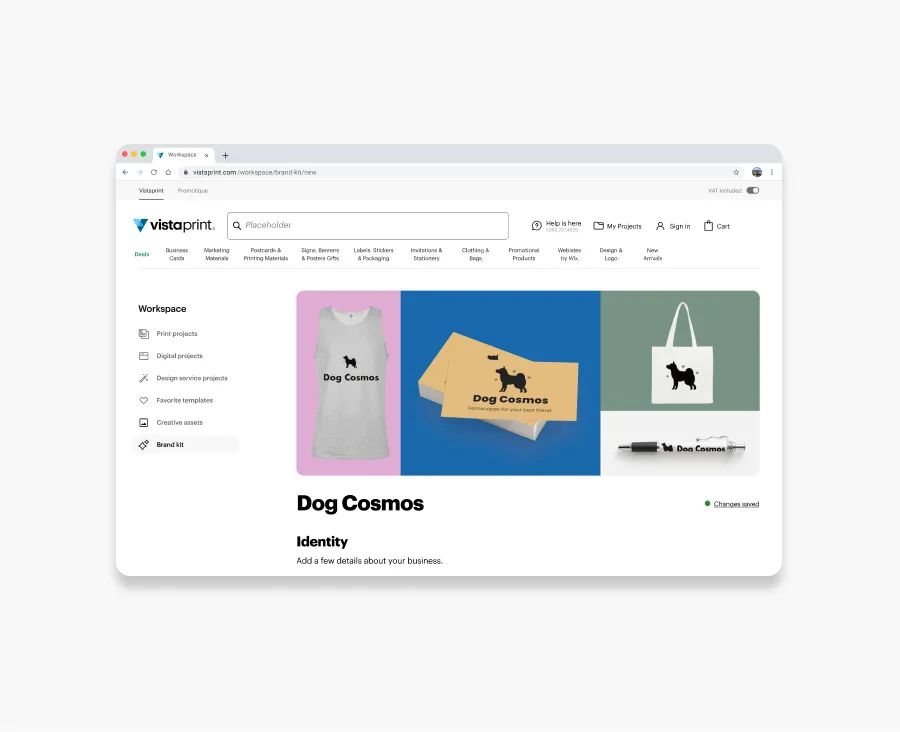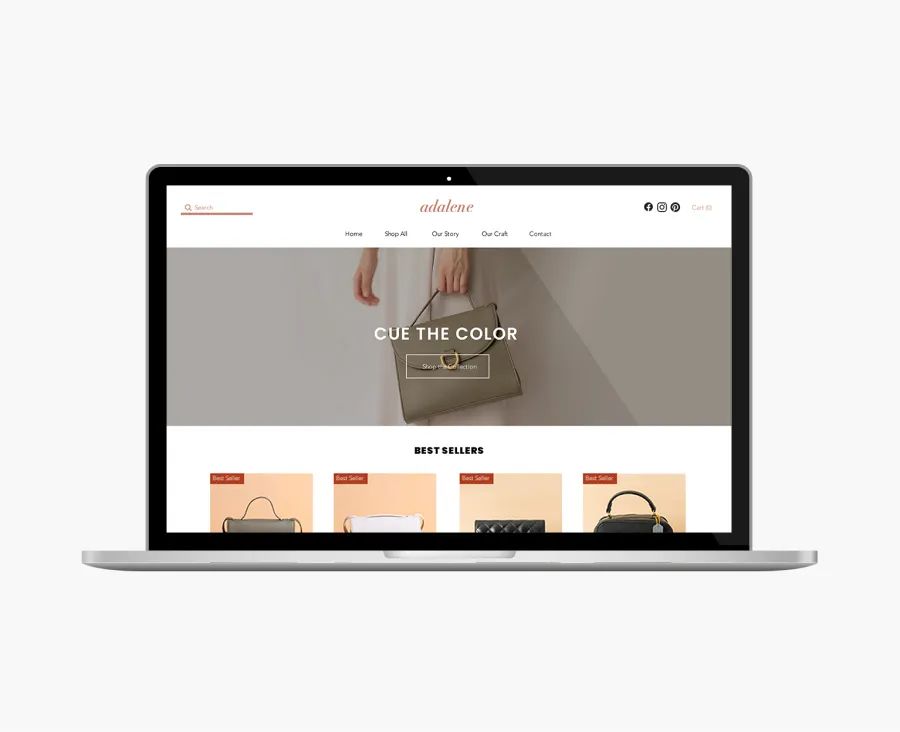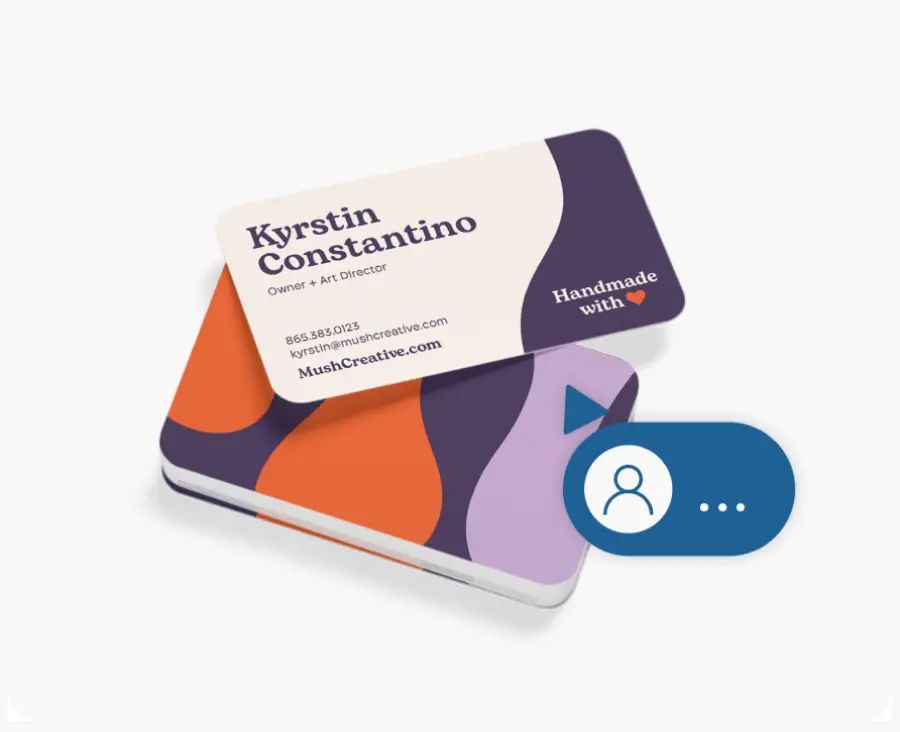Create your logo on any budget
Got a new business idea? We've got you covered.
From naming your business to seeing it on a slick website, turn your idea into a reality with our digital and design tools. Start creating your business essentials all in one place so you can hit the ground running.
Frequently asked questions
A great professional logo reflects the personality of your business, so it's important for you to have a general sense of your brand identity before you begin. Is your brand more playful or sophisticated? Cutting-edge modern or more of a timeless vibe? Knowing who you are as a business will help you most quickly and effectively get a look that feels like you.
If you're working with 99designs by Vista's freelance design community, designers will also need to know a bit of your basic business backstory: your business name, any taglines, what your business does and who makes up its target audience. If you have an existing logo or color scheme, that's also helpful. You'll be able to share all of this information with designers when you fill out one of our intuitive design briefs. We'll ask you questions, you'll fill in the blanks - it's a simple and intuitive process.
Each of our logo design options offers you a unique way to create a professional logo design.
AI Logomaker by VistaPrint: The fast, free and easy DIY tool. Our intuitive AI, purpose-built for businesses, makes it easy to explore, create and refine a variety of custom logo options in just a few minutes - and it delivers perfect, print-ready files.
Pro Logo Design: One-on-one collaboration. Through this design service, you collaborate directly with a freelance designer from the 99designs by Vista global community to create a unique, hand-crafted logo that matches your vision. You start by choosing a designer to work with, fill out a quick brief with details about your project, and then collaborate until you love the finished result. Learn more about our Pro Logo Design service here.
Logo Design Contest at 99designs by Vista: Lots of options. You can describe what you're looking for and then open it up to the whole 99designs by Vista freelance community. Professional designers will share ideas, and you can pick your favorite. If you don't find a logo that meets your needs, we also offer a 100% money-back guarantee. You can find out more about our 100% money-back guarantee here.
A design contest is a competition among 99designs by Vista freelancers - they strive to create the winning design for a client (that's you!). The basic logo design process consists of several steps:
- You write a design brief. You answer basic questions about your needs, business style and taste.
- Designers create for you. Interested designers submit business logo designs based on your brief.
- You give feedback. During two rounds of competition, you can give feedback to help designers improve on their submissions.
- You choose a winner! You get the files and full copyright for the winning design, the winning designer gets paid.
That's a high-level view - if you're looking for more details, we've outlined the whole process here.
Of course! We're here to help you get the perfect logo. During the process of creating your AI logo in our logomaker (or after you download it), you can easily reach out to a professional designer to add any details or finishing touches for a small fee.
When you finish downloading your logo, our Customer Care specialists can also review your logo and help with any technical, product or design questions you may have.
99designs by Vista is dedicated to helping small businesses thrive through expert design. The 99designs global creative platform makes it easy for clients and freelance designers to work together online. More than 1 million creative projects have come to life since 2008, and the 99designs community has helped thousands of entrepreneurs and small business owners along the way. Learn more about 99designs.
That depends on how you design your logo.
If you use our free AI Logomaker, it will design entire logos without templates or stock. This makes your AI logo design unique to your prompts and is safe for business or personal use - however, AI-generated content is not considered to be the work of a human creator, meaning it fails to meet the legal requirements for copyright protection in many jurisdictions.
If this is important to you, paying a professional designer to create a handcrafted logo from scratch might be your best choice. Whether you hire a designer or start a design contest via 99designs, the finished result will be a completely custom logo that can be copyrighted or trademarked.
Right now, you can't upload your own designs or pictures.
Absolutely! AI Logomaker by VistaPrint is one of the only free logomakers that gives you access to editable files for free. After you download your logo files, you can modify them - whether you do it yourself with design software or have one of our professional designers make updates for you.
You can always revisit your logo design project at any time via the "My Projects" tab in your VistaPrint account, and tweak it to better align to your brand.