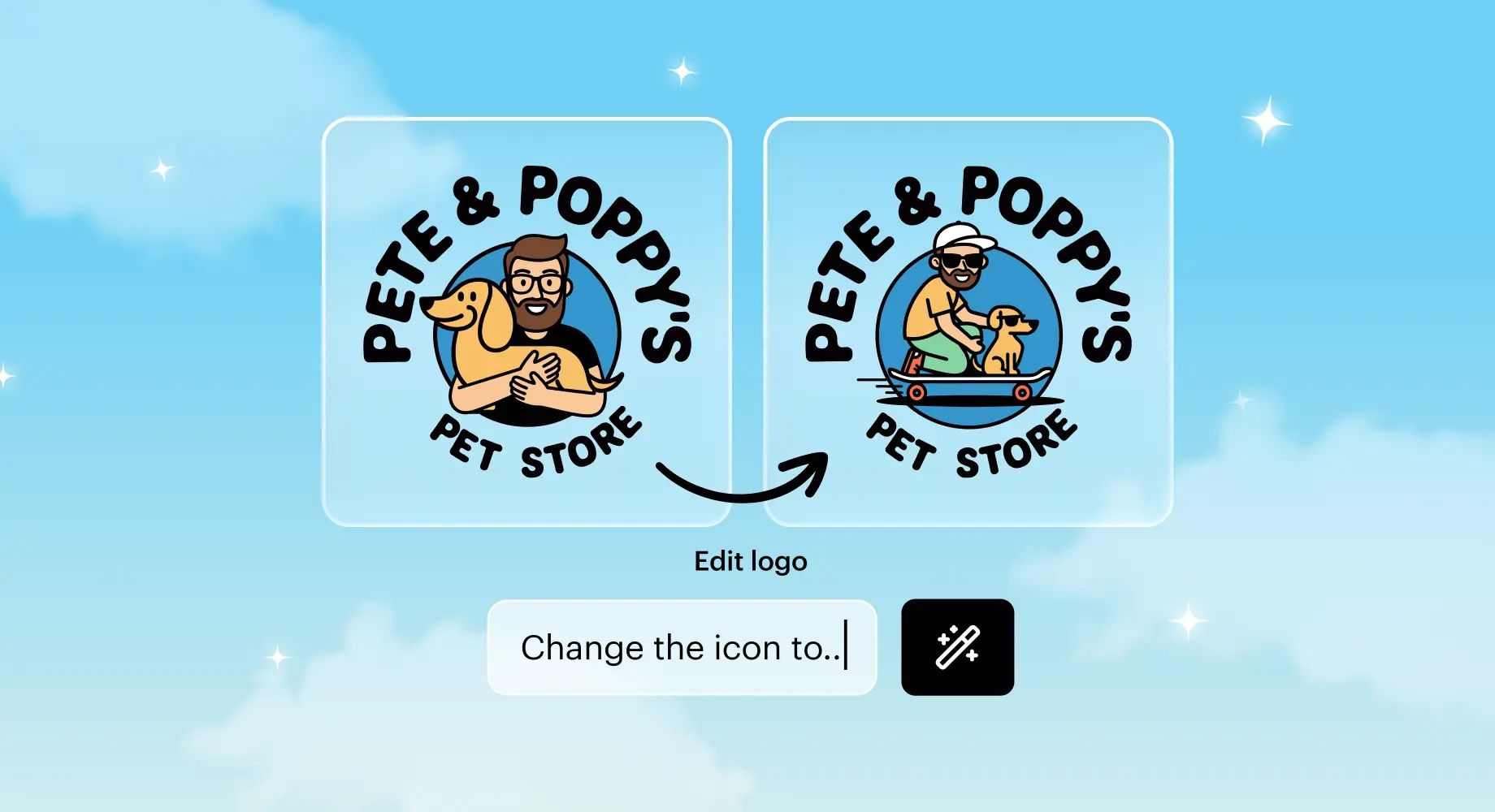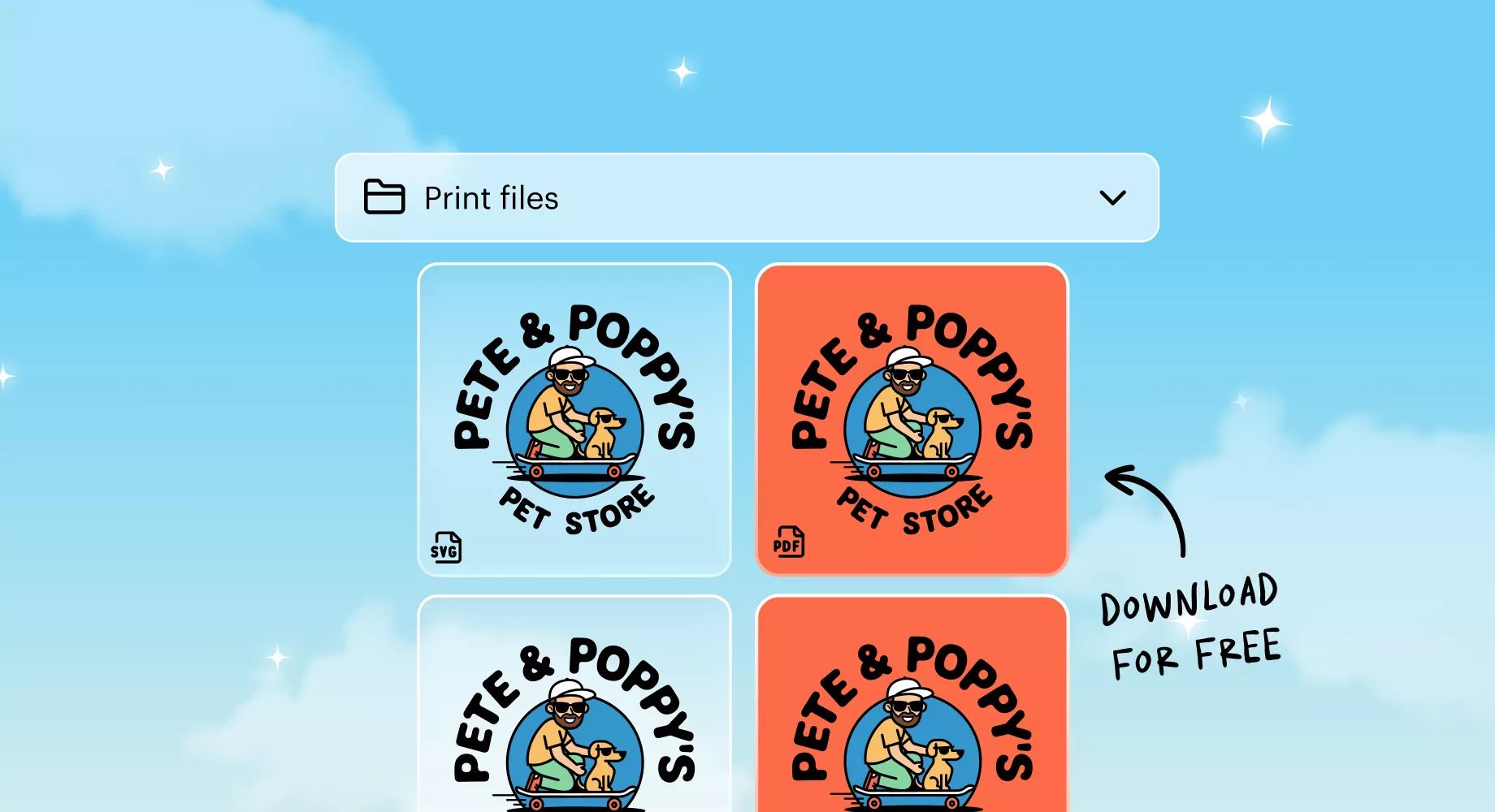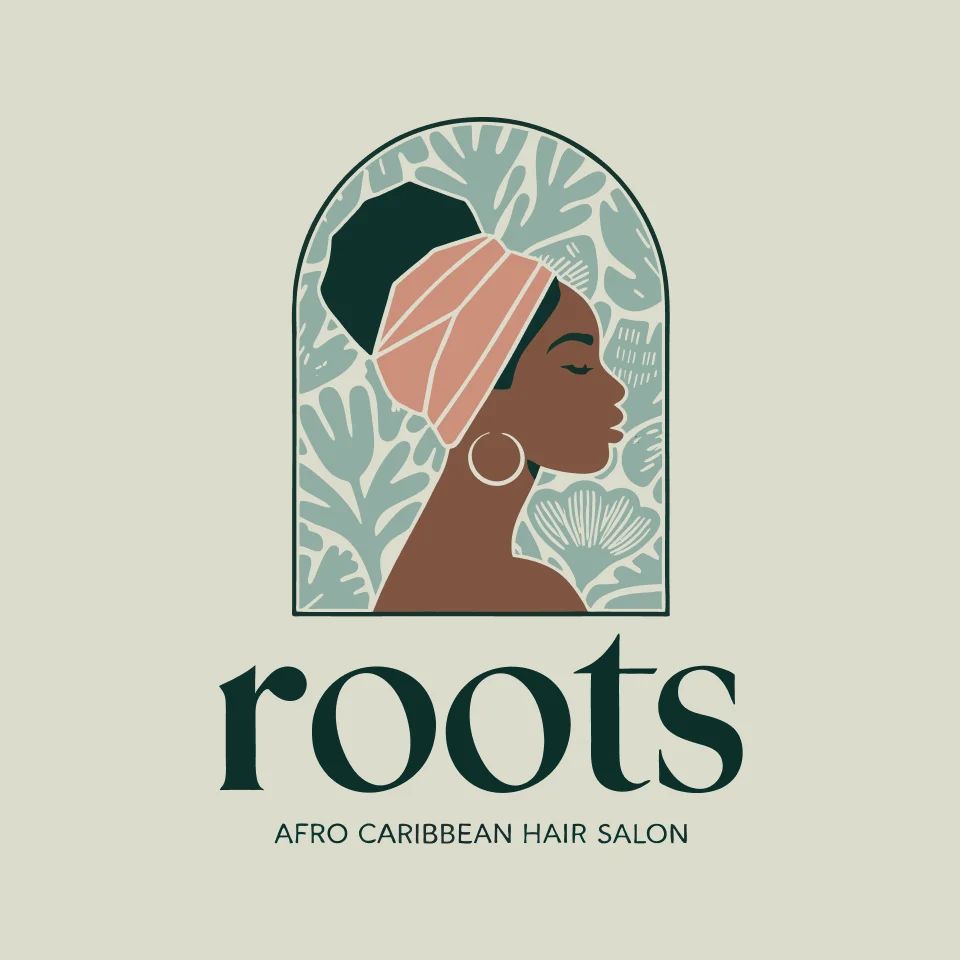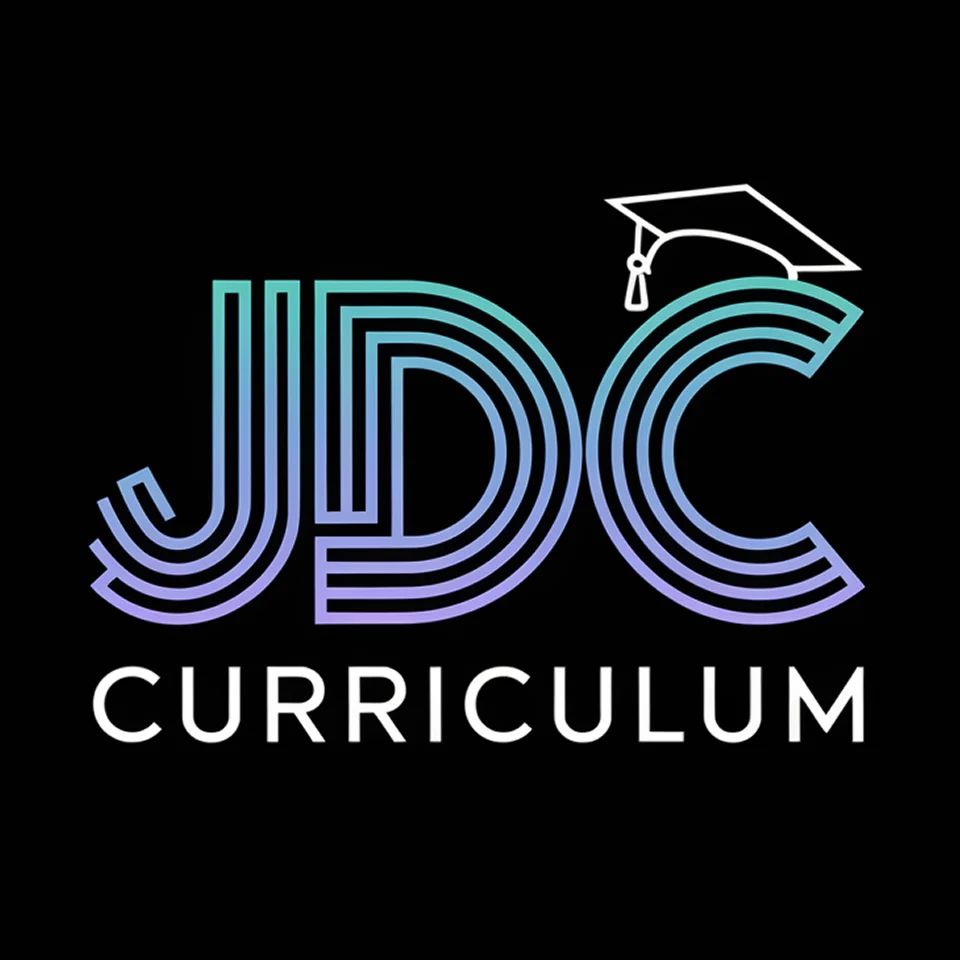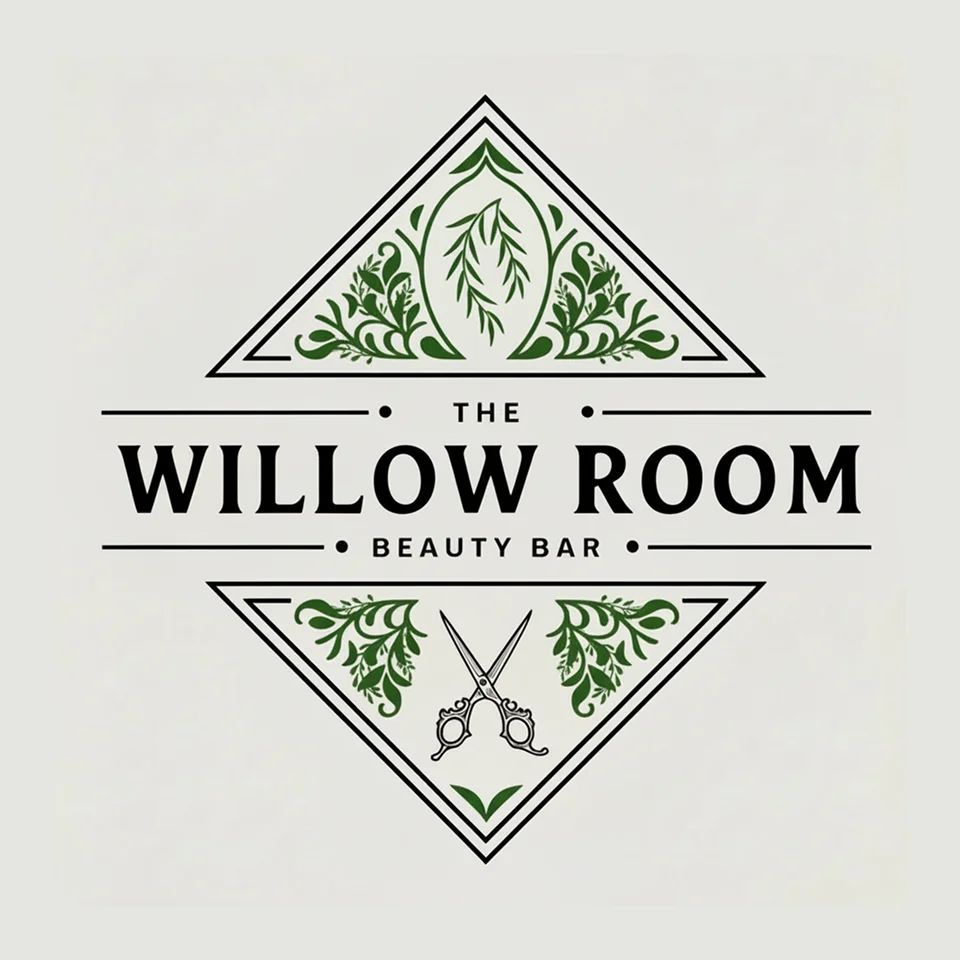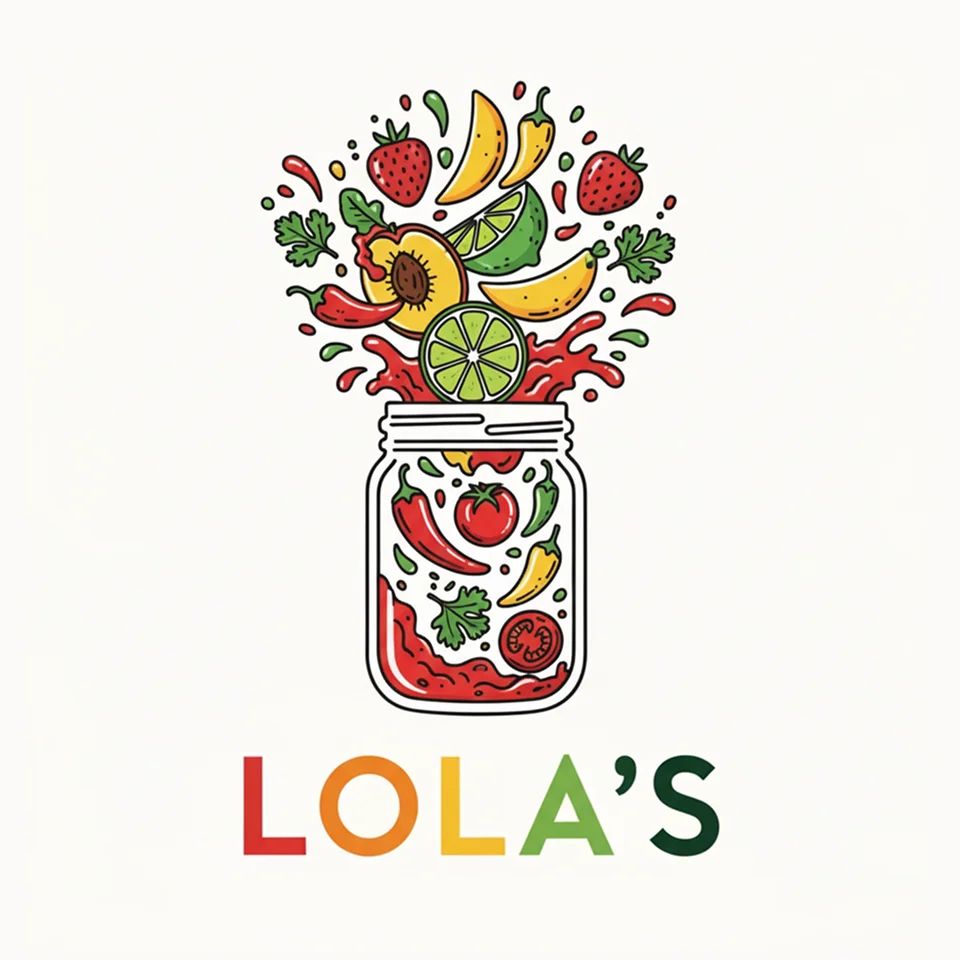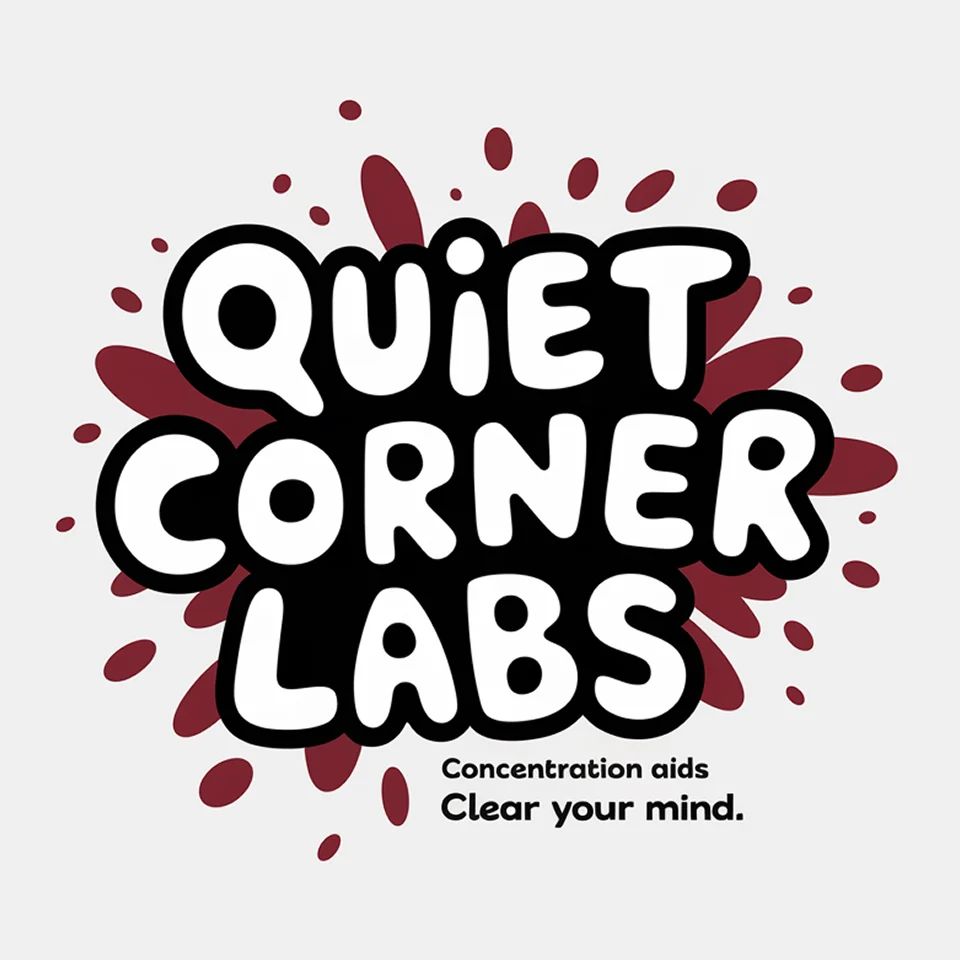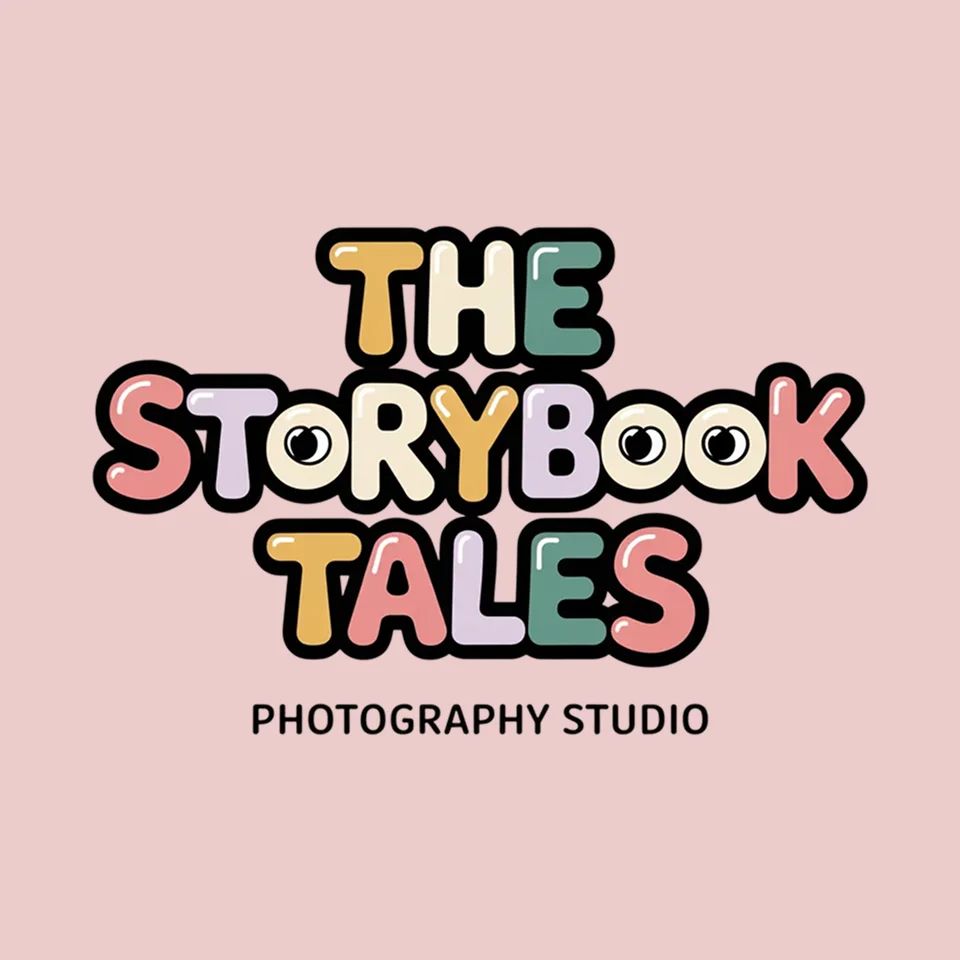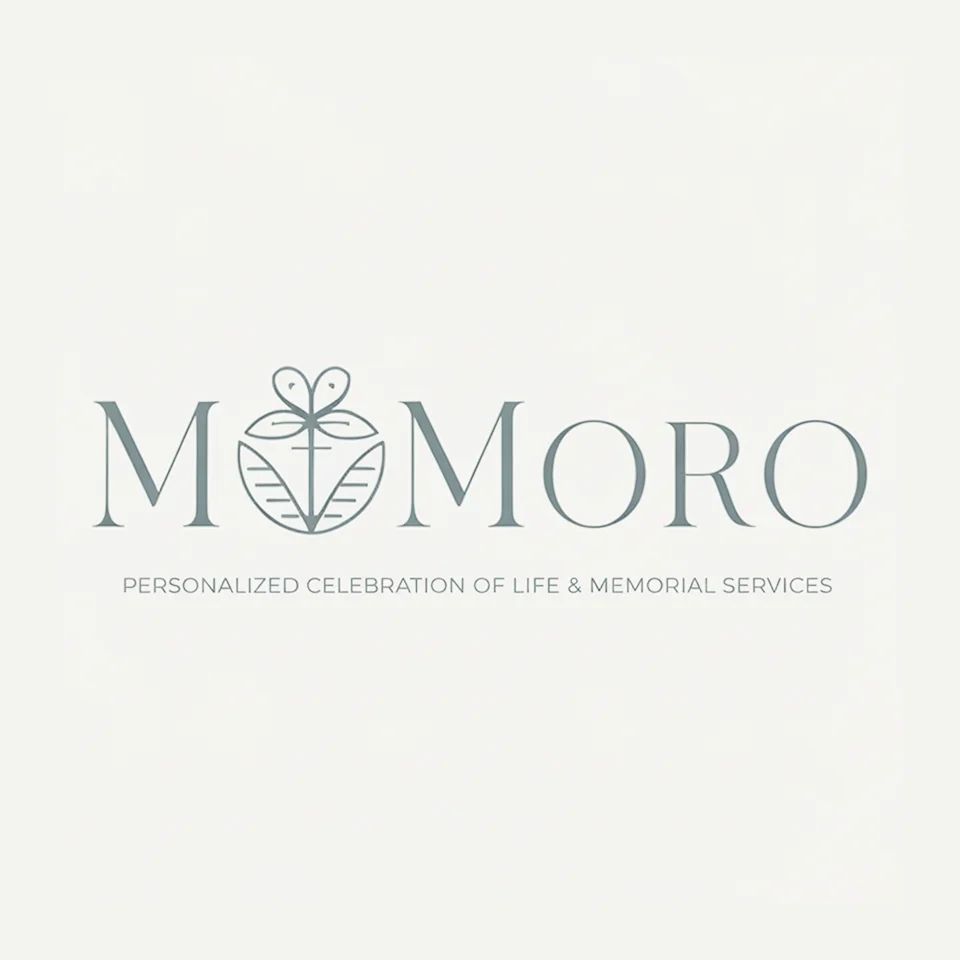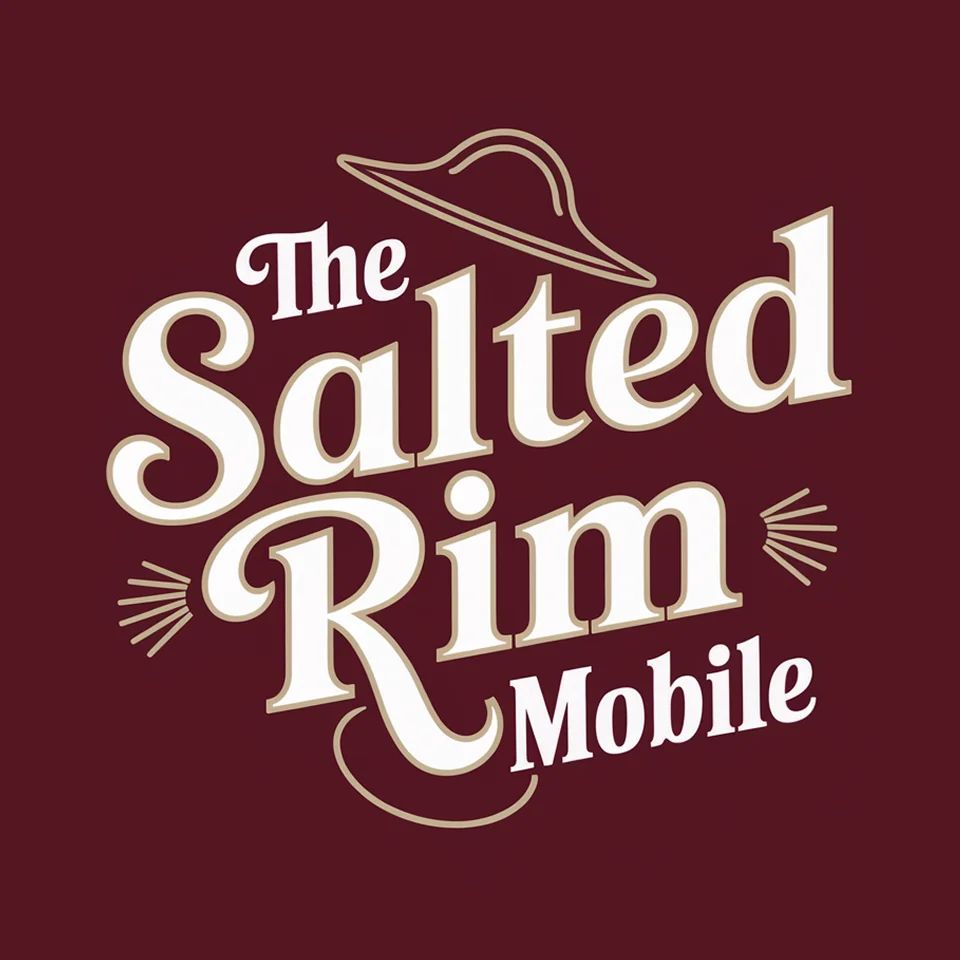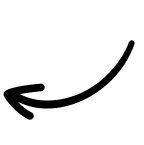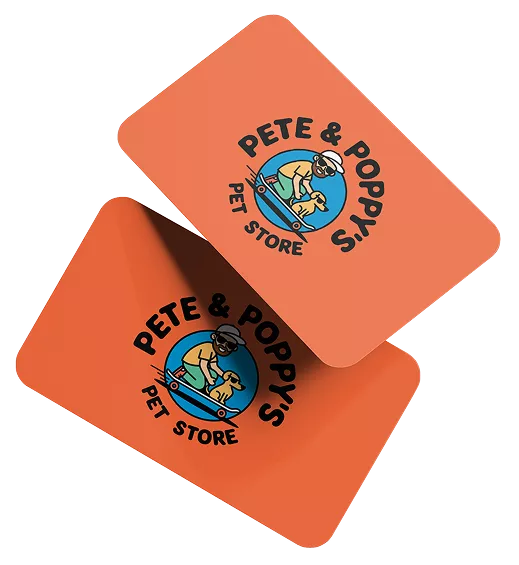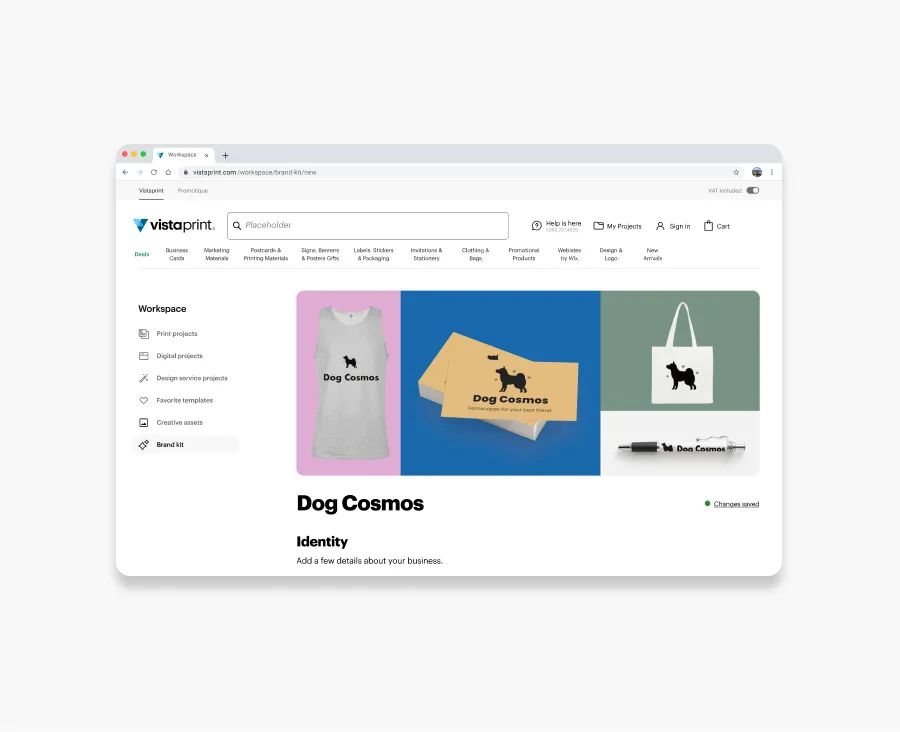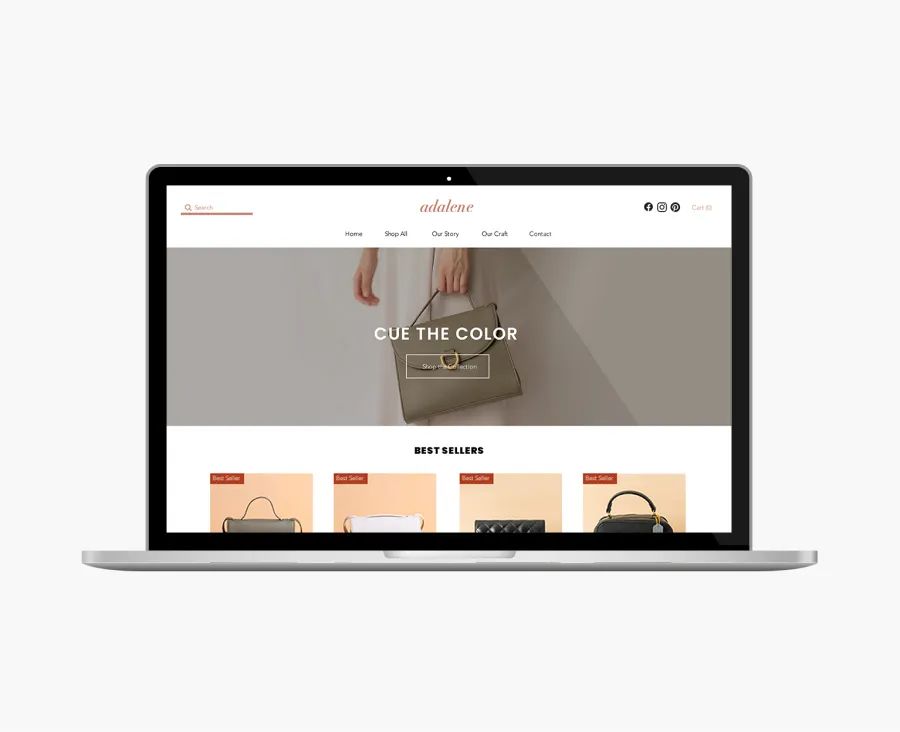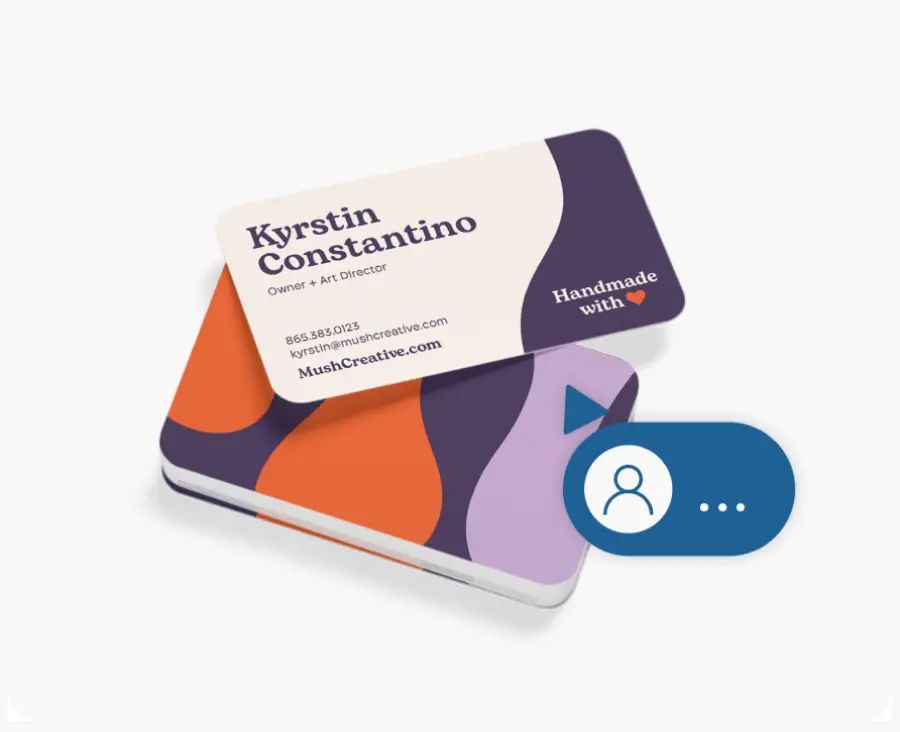Any business. Any style. One dream logo.
- Media
- Arts & Craft
- Mobile Services
Don’t just take our word for it – here’s what our users had to say.
We put our AI logo generator in front of real entrepreneurs. Check out the reactions from folks who tried it first.
Your AI Logomaker questions, answered.
Unlike most free AI logo generators that rely on generic templates or stock icons, VistaPrint's AI logo maker is purpose-built for logo creation. Our generative AI has been trained on design patterns from millions of real small business logos to deliver designs that truly fit your industry, style and goals. You'll also get:
- Get more for free – with one of the most generous free credit offerings in the market, you can start creating with 4 free logo generations, then unlock 60 more when you sign up (or sign in with your VistaPrint account). Our AI logo maker also lets you refine and customize until it feels just right with no hidden costs, and you will receive all of your logo files (including transparent vector file downloads) for free.
- Powerful editing tools – simply describe the changes you want and watch our AI adjust it instantly. You can continue personalizing your design with full control – iterating with precision – all while keeping your design intact.
- Apply and print it everywhere, instantly – instantly download free SVG, PDF and transparent PNG files (crisp and clear at any size!) ready to use anywhere across VistaPrint's full range of products or anywhere else.
- Human design support – if you want a professional to touch up your AI logo design, our talented, vetted designers are available at a fraction of the cost of traditional design services.
- Built-in Brand Kit integration – your final AI logo files connect seamlessly to your free VistaPrint Brand Kit, helping you build a consistent look across business cards, social posts and more.
Yes! AI Logomaker by VistaPrint® is 100% free to create, customize and download your logo. After creating your AI logo design, you'll get high-resolution file formats and a free Brand Kit that you can use across your VistaPrint projects – like social media posts, websites and printed products.
You'll get three colored background logo files in PNG, SVG and PDF formats, and three transparent background logo files in PNG, SVG and PDF formats – all for free.
Once your logo is generated, you're in full control. Our AI Logomaker gives you powerful editing tools to refine and personalize every detail – from icons and layouts to fonts and colors – so your design feels just right. You can:
- Prompt better – our simple, guided flow helps you describe your logo clearly so the AI logo generator instantly understands your style and goals.
- Personalize without limits – refine your AI logo with ease. Move between iterations instead of starting from scratch and tweak icons, layouts, fonts, or colors. Even prompt simple changes like "make the font bolder" or "change the color palette to blue" – all while keeping the original concept intact.
- Get a human designer's touch – bring in a professional VistaPrint designer at anytime for expert refinements that elevate your logo from great to next-level amazing!
Yes! It's easy to edit the text in your logo, whether it's your business name, tagline, subtitle or something else. Add, remove or change your logo text at any time during AI logo creation.
That depends on how you design your logo.
If you use VistaPrint’s free generative AI Logomaker®, it will design entire logos without templates or stock. This makes your AI logo design unique to your prompts and is safe for business or personal use – however, AI-generated content is not considered to be the work of a human creator, meaning it fails to meet the legal requirements for copyright protection in many jurisdictions.
If this is important to you, paying a professional designer to create a handcrafted logo from scratch might be your best choice. Whether you work one-on-one with a designer or start a design contest via 99designs, the finished result will be a completely custom logo that can be copyrighted or trademarked.
Absolutely! AI Logomaker by VistaPrint® is one of the only free logomakers that gives you editable files for free. After you download your logo files, you can modify them – whether you do it yourself with design software or have one of our professional designers make updates for you.
You can always revisit your logo design project at any time via the "My Projects" tab in your VistaPrint account, and tweak it to better align to your brand.
You'll get one full-color logo and one transparent background logo in the following file types, all for free:
- SVG - A vector graphic that can be resized without losing quality
- PNG - A raster graphic that's great for online use like websites and social media posts
- PDF - A printable format that can be viewed without proprietary software
These are 4000x4000 pixel, high-resolution image files without watermarks, so you can use your AI logo on all personal or professional marketing materials.
Other free AI logomakers typically deliver low-resolution logo images that can appear fuzzy or pixelated on bigger projects. But with a VistaPrint AI logo design, your logo will look sharp and professional anyway you use it!
Of course! We're here to help you get the perfect logo.
During the process of creating your logo using our generative AI logomaker (or after you download it), you can easily reach out to a professional designer to add any details or finishing touches for a small fee.
When you finish downloading your logo, our Customer Care specialists can also review your logo and help with any technical, product or design questions you may have.
Right now, you can't upload your own designs or pictures.
Got a new business idea? We’ve got you covered.
From naming your business to seeing it on a slick website, turn your idea into a reality with our digital and design tools. Start creating your business essentials all in one place so you can hit the ground running.